WebAIM – dość popularna, niekomercyjna amerykańska organizacja zajmująca dostępnością serwisów WWW, opublikowała wyniki corocznej ankiety, przeprowadzonej na grupie 1245 użytkowników wykorzystujących oprogramowanie czytające zawartość ekranu.
Trzy najbardziej interesujące fakty:
1. Najbardziej popularnym czytnikiem jest JAWS mający prawie 70% rynku
2. Dwie trzecie ankietowanych, stwierdziło że używa screen readerów dla na urządzeniach mobilnych
3. 98% użytkowników oprogramowania do czytania z ekranu używa JavaScriptu
Pozostałe, równie interesujące informacje (m.in. związane z social media, polami long desc i odnośnikami “Skocz do”) znajdują się na stronie projektu.
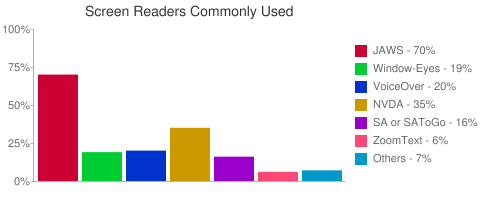
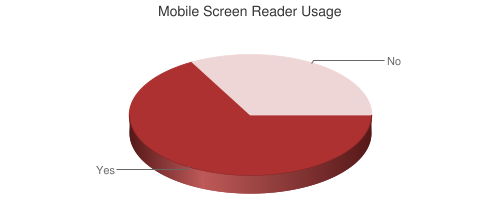
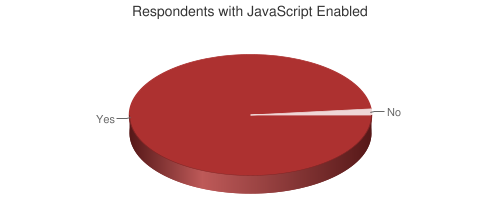
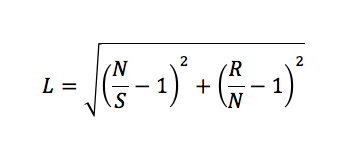
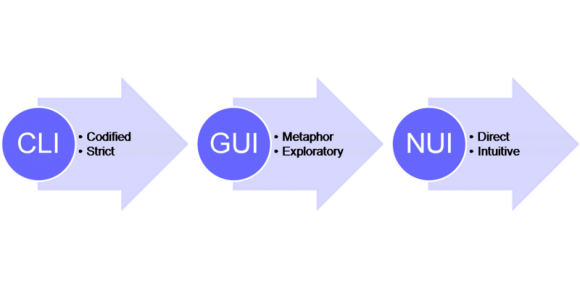
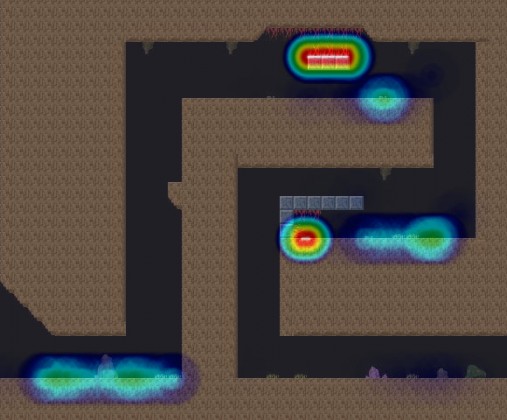
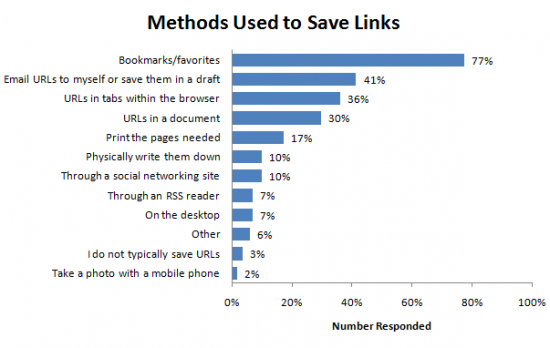
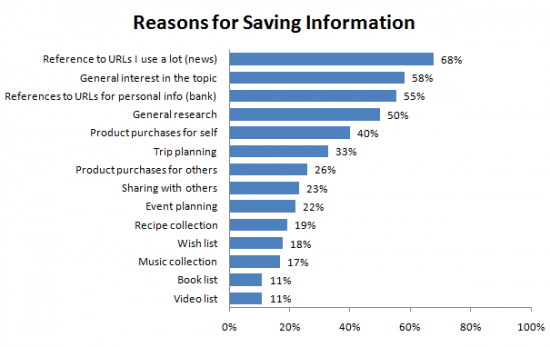

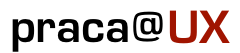
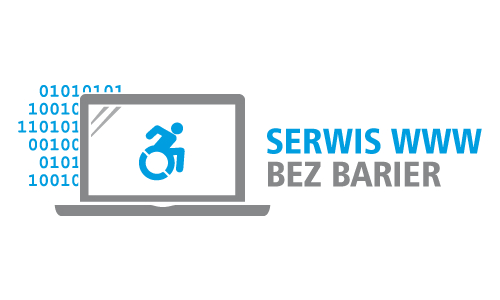

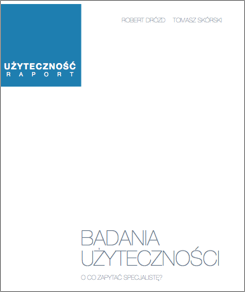
Recent Comments