Źródło: Five Lessons Learned Doing User Research in Asia, Carissa Carter, UX Mag
Archives for September 2012
Wyrwane z kontekstu – The Silly Web vs. Native Apps Debate
Bardzo ciekawy, merytoryczny głos w dyskusji native vs webapp.
Then we have the good old Write Once Run Anywhere (WORA) refrain. Developing and maintaining native apps for different devices is time-consuming and expensive. You need to hire separate teams of engineers/designers/QA, experts at squeezing the best performance from their respective devices, educing the most usable and intuitive UI, deftly tracking down elusive bugs. And even then, your product will suffer from “feature drift”: The ostensibly separate-but-equal native apps will differ in subtle and annoying ways.
HTML5 solves these problems. In theory.
In practice, two even more vexing dilemmas emerge: Performance and The Lowest Common Denominator.
(…)
In the world of smartphones, sticking with the Lowest Common Denominator means trouble for new platform features, both hardware or software, that aren’t available everywhere. A second camera, a new sensor, extended graphic primitives? Tough luck, the Web apps can’t support them. The WORA approach stands in the way of creativity and innovation by demanding uniformity. This is especially wrong in a world as new, as fast-changing as the Smartphone 2.0 universe.
Źródło: The Silly Web vs. Native Apps Debate, Jean-Louis Gassée, Monday Note
Krótko – Axure za 289 dolarów!
Najpopularniejsze narzędzie, używane przez 70% polskich projektantów – Axure – doczekał się podziału na dwie wersje: Standard oraz Pro (porównanie). Wersja Standard nie umożliwia generowania specyfikacji ani współdzielenia i wersjonowanie, które są dostępne w wersji Pro. Cena wersji Pro to nadal 589 dolarów, natomiast wersja standard dostępna jest za jedyne 289$.
Prezentacja – E-commerce new business models
Ciekawa i wartościowa prezentacja. Warto poświęcić 10 minut na jej przejrzenie.
Źródło: E-commerce new business models (pobranie płatne), Anna Pietka (Subscrea), Slideshare (via Michał Olszewski, The Huge Thing)
Wyrwane z kontekstu – Lean UX is Nothing New
Ultimately it doesn’t matter whether Lean UX is something new or a tried-and-true methodology that’s been practices for years. Even less important is what name you or your organization give it. As long as you’re working in this collaborative, iterative fashion you are approaching validated designs in a much more efficient way and no one is going to criticize you for not “doing” Lean UX or Agile or Agile Fall or whatever you call your process.
Źródło: Lean UX is Nothing New, Jeff Gothelf, Johnny Holland
Przy okazji: O’Reilly wydaje książkę Lean UX: Getting Out of the Deliverables Business, której autorem jest właściciel powyższego cytatu.
Grafika – Mobile activities while watching TV
Źródło: Mobile Shopping Framework: The role of mobile devices in the shopping process, Yahoo! and The Nielsen Company, Yahoo Advertising solutions
Wyrwane z kontekstu – Golden Rules of User Interface Design
Przeglądam ostatnimi czasy sporo tekstów, artykułów i książek poświęconych projektowaniu user experience i nie czuję, aby niosły one jakąś wielką wartość. Mam wręcz rażenie że im starsza ksiązka, tym mniej bełkotu się tam znajdzie. Przechodząc do meritum: Theo Mandel, autor The Elements of User Interface Design opublikowanej w roku 1997, udostępnił piąty rozdział wspomnianej książki Golden Rules of User Interface Design. Gorąco polecam, bo treść niewiele się zestarzała. Poniżej podsumowanie.
Mandel’s Golden Rules
The golden rules are divided into three groups:
- Place Users in Control
- Reduce Users’ Memory Load
- Make the Interface Consistent
Each of these groups contains a number of specific rules. The rules (and a keyword for each rule) for each group are:
Place Users in Control
- Use modes judiciously (modeless)
- Allow users to use either the keyboard or mouse (flexible)
- Allow users to change focus (interruptible)
- Display descriptive messages and text(Helpful)
- Provide immediate and reversible actions, and feedback (forgiving)
- Provide meaningful paths and exits (navigable)
- Accommodate users with different skill levels (accessible)
- Make the user interface transparent (facilitative)
- Allow users to customize the interface (preferences)
- Allow users to directly manipulate interface objects (interactive)
Reduce Users’ Memory Load
- Relieve short-term memory (remember)
- Rely on recognition, not recall (recognition)
- Provide visual cues (inform)
- Provide defaults, undo, and redo (forgiving)
- Provide interface shortcuts (frequency)
- Promote an object-action syntax (intuitive)
- Use real-world metaphors (transfer)
- User progressive disclosure (context)
- Promote visual clarity (organize)
Make the Interface Consistent
- Sustain the context of users’ tasks (continuity)
- Maintain consistency within and across products (experience)
- Keep interaction results the same (expectations)
- Provide aesthetic appeal and integrity (attitude)
- Encourage exploration (predictable)
Źródło: Golden Rules of User Interface Design, Theo Mandel, The Elements of User Interface Design, Wiley 1997
Wyrwane z kontekstu – PICTIVE
PICTIVE to skrót od Plastic interface for Collaborative Technology Initiatives through video exploration. Interesująca metoda wspólnego projektowania (participative design) opierająca się na wykorzystaniu prostych, podstawowych elementów wyposażenia biurowego, do projektowania interfejsów – bez wykorzystania technologii (za wyjątkiem kamery).
The PICTIVE object model consists of common office objects, such as colored pens and Post-It™ notes, as well as scissors and removable tape for tailoring those materials. These low-tech objects are intended to be mapped onto com- puter functionality, usually as user interface objects. The materials may be supplemented with customized objects, such as proposed icons, or paper repre sentatlons of components of a windowing environment.
Zapoczątkowana metoda pochodzi z początku lat 90-tych (!) kiedy użyteczność ciągle nazywana była human factors, graficzne środowiska wyglądały dramatycznie źle, a większość czytelników tego serwisu (włącznie z autorem) odbywała edukację w szkole podstawowej.
Under the PICTIVE process model, these low-tech objects are used by all participants to express their ideas to one another. Each participant is responsible for explaining her or his personal and/or professional stake on the design, and for explaining her or his special expertise. This may take the form of a mini-tutorial, or a demonstration of a prototype that was developed following earlier sessions.
Usually guided by the users’ narrative of their task flow, the group then uses the low-tech objects to brainstorm ways of adapting technology to the users’ work process; these discussions may also lead to changes in the work process itself, with or without technology interventions. Often, diverse domains and perspectives are communicated through the concrete, low-tech artifacts. Each session concludes with a short design walk-through, captured on video. This helps to focus the group’s achievements, building mutual commitment and collective competence. It also provides a video “minutes of the meeting” that can communicate the group’s design to developers or to other groups (e.g., when multiple stakeholder groups are geographically separated).
The PICTIVE participation model contains three convergent guidelines for deciding who participates in a PICTIVE session. First, diverse expertise contributes unique knowledge to the design. Second, all phases of the software life cycle are likely to be facilitated by the enfranchisement and co-ownership of people who are “downstream” from the design process. Third, we follow the democratic concept that people whose work lives will be influenced by a design should participate In decisions about that design adapted for our North American corporate culture.
Źródła:
- “Equal opportunity” participatory design using PICTIVE, Michael J. Muller, Daniel M. Wildman , Ellen A. White, Magazine Communications of the ACM – Special issue Participatory Design, Volume 36 Issue 6, June 1993 ,p. 64
- Grafika pochodzi z prezentacji stworzonej w ramach kursu Roman Bednarika User-Centered Design 175421 w 2009 roku.
Grafika – Design principles for supporting creativity within Web-based self-services
Źródło: Supporting Creativity Within Web-based Self-services, Elizabeth M. Gerber and Caitlin K. Martin, International Journal of Design Vol.6 No.1 2012, p.89
Krótko – Mobile Inline Form Validation
Weryfikowanie zawartości pól (inline form validation) jest ciągle istotnym problemem, przy większości tworzonych formularzy. Artykuł Mobile Inline Form Validation Stevena Hobbera (autora rewelacyjnego Designing Mobile Interfaces) w najnowszym UXMatters przypomina, że za rogiem czają się nowe wyzwania, związane z mobilnym platformami. Dobry tekst do kawy. Polecam.
Wyrwane z kontekstu – Beyond Wireframing: The Real-Life UX Design Process
Marcin Treder, CEO UXPin opublikował w Smashing Magazine dość interesujący artykuł Beyond Wireframing: The Real-Life UX Design Process w którym prezentuje swoje wnioski z wywiadów z projektantami w kontekście podejścia User Centred Design.
Poza dogłębną krytyką klasycznego podejścia, które do niedawna promowała między innymi U(X)PA, najważniejszy z tego tekstu jest według mnie poniższy cytat:
The four points mentioned above (collecting information about the problem, getting ready to design, design, approval – dop. ts) form a pattern visible in the majority of design processes that we went through with our interlocutors. You might have noticed that not a lot of iterative research is done in these processes. Sadly, the classic usability study is not a permanent part of the process. Why? The answer is simple: budgets are tight. Problems that appeared in the company that I used to work for appeared to be common. Tight budgets are forcing UX designers to tailor their processes and skip costly research.
I believe the best answer to this problem is guerrilla research methods. Startups do adapt guerrilla research as a part of the customer development process, but more “mature” companies, in my opinion, are strangely afraid of spontaneous and methodologically questionable yet efficient and cheap research methods.
Kusi mnie zostanie adwokatem diabła i postawienie jednak innego pytania: czy faktycznie użycie guerilla reaseach methods (uproszczonych badań?) przez niespecjalistów jest będzie prowadziło do dostarczenia produktów o jakiejkolwiek wartości? Nie raz i nie dwa słyszałem dumne: badamy użyteczność naszego produktu dla dramatycznie złych produktów. Wielokrotnie słyszałem o wycofowaniu się z badań z użytkownikami w procesie tworzenia oprogramowania, bo ” badania nic nie wykryły” lub “nie niosły żadnej wartości“.
Jakiś czas temu czytałem drugą książkę Steve Kruga Rocket Surgery Made Easy: The Do-It-Yourself Guide to Finding and Fixing Usability Problems i mam z tyłu głowy, że “takie badania mają sens i wykryją najbardziej oczywiste i uciążliwe problemy”. Jednak rzeczywistość – zarówno w tych małych startupach, jak i wielkich, dojrzałych organizacjach potrafi być inna – źle przeprowadzone badania (szczególnie przez osoby, którym wydaje się, że po przeczytaniu jednej książki są ekspertami od użyteczności) potrafią pogrzebać jakikolwiek związany z user experience (i usability) na bardzo bardzo długo. (tak to jest, jak się nieuważnie czyta artykuły)
Źródło: Beyond Wireframing: The Real-Life UX Design Process, Marcin Treder, Smashing Magazine
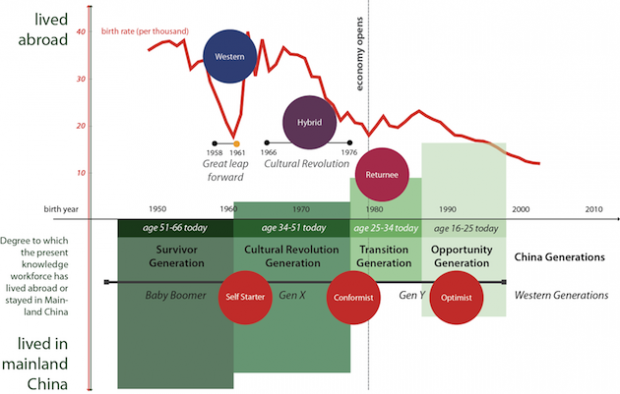


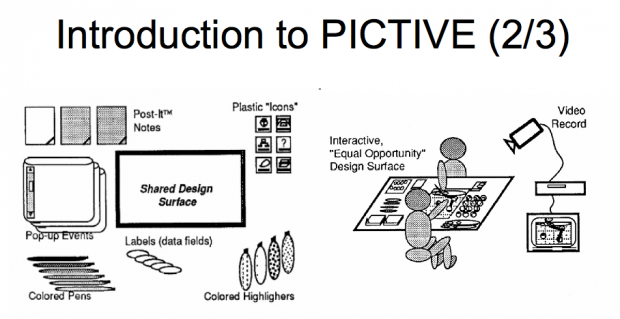
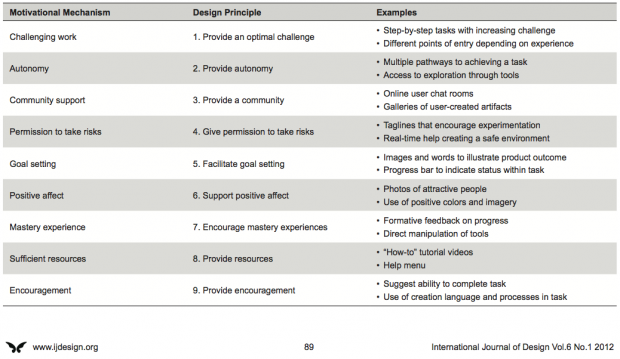

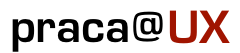
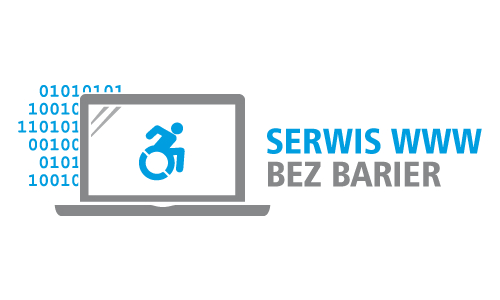

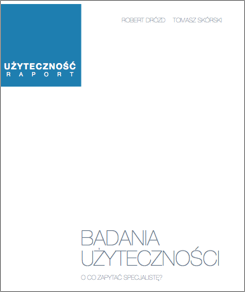
Recent Comments