Dana Chisnell, współautorka klasycznej już książki “Handbook of Usability Testing“, zajmująca się m.in. użytecznością maszyn wyborczych i systemów do głosowania w USA, napisała bardzo ciekawy ale i kontrowersyjny tekst odnośnie badań użyteczności. Stawia w nim tezę, że część obecnie wykonywanych badań (konkretniej tych, które w Polsce nazywamy “badania użyteczności z użytkownikiem, moderatorem i obserwatorem”) jest zbyt niedoskonała. Artykuł wygląda na zachętę do debaty, dlatego też nie ma w nim zbyt wielu koncepcji, jak inaczej podejść do badań. Mimo to, to może być historycznie ważny tekst. Polecam.
This is how I can say that being online *is* social. Email is social. Publishing a flat HTML document is social. Putting something on a calendar is social. Everything is social. Social isn’t the special secret sauce that you pour on top of an experience. Social is already there. Choosing a bank is social. Planning a vacation is social. Buying an appliance is social. I SMSd a series of photos to my boyfriend the other day, of me in different eyeglass frames because I couldn’t decide by myself. This was *not* a computer-centered, or an app-centered interaction. This was a decision being made by two people, a conversation, mediated by fully integrated technology in fluid activities in different contexts for two people. It was social.
Social isn’t sauce. It’s sustenance. It’s already there, and we’re not seeing it. So we’re not researching it, and we’re definitely not testing for it.
We have to stop thinking about human-computer interaction. That model by default is too limiting. Look around. It’s really about human relationships and interactions mediated by technology. Technology is supporting the communication, not driving it. Ask any parent who has used Facetime or Skype to have a video chat with their baby for the first time.
Źródło: Usability testing is broken: Rethinking user research for social interaction design, Dana Chisnell
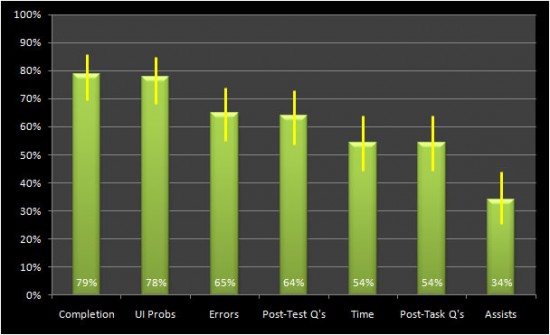
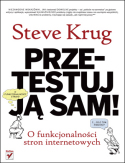 Już 8 grudnia o godzinie 18.30 rozpocznie się 9 spotkanie
Już 8 grudnia o godzinie 18.30 rozpocznie się 9 spotkanie 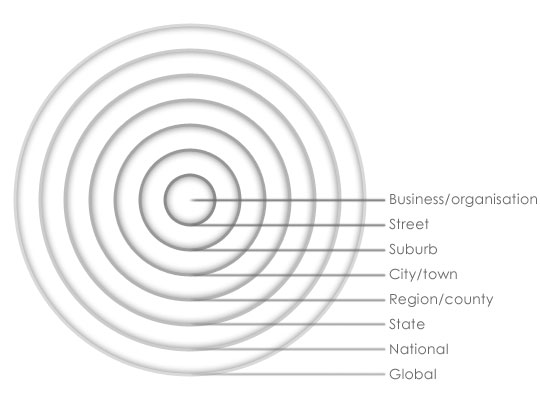

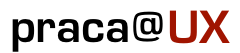
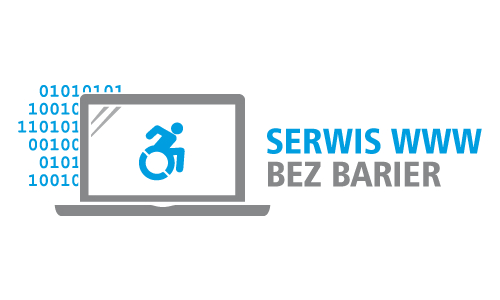

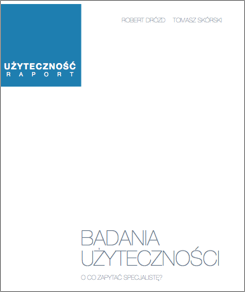
Recent Comments