Faceted search, zwany czasem facetingiem Wikipedia definiuje jako:
Faceted search also called faceted navigation or faceted browsing, is a technique for accessing a collection of information represented using a faceted classification, allowing users to explore by filtering available information. A faceted classification system allows the assignment of multiple classifications to an object, enabling the classifications to be ordered in multiple ways, rather than in a single, pre-determined, taxonomic order. Each facet typically corresponds to the possible values of a property common to a set of digital objects.
Jest trochę źródeł, które mowią o najlepszych praktykach w facetingu, zaawansowanym facetingu, o projekcie Flamenco i o meta-danych. Mnie zafrapował inny problem. Teoretycznie banalny – po której stronie powinien znajdować się obszar do wyboru opcji facetingu?
Standardowa Odpowiedź Konsultanta™ podpowiada, że “to zależy”. Czy rzeczywiście?
Naczelnym specjalistą od tego tematu okazał się James Kalbach, autor książki “Projektowanie nawigacji strony WWW. Optymalizacja funkcjonalności witryny” (424 strony o nawigacji!). Jego dwa artykuły:
- “Web Page Layout: A Comparison Between Left- and Right-justified Site Navigation Menus” z Journal of Digital Information z 2003 roku oraz
- “Faceted Navigation: Layout and Display of Facets” z jego bloga poświęconego książce
wydają się być jedynymi w miarę sensownymi, dostępnymi publikacjami poruszającymi ten temat. W artykule z 2003 roku, podsumowującym badanie poświęcone stronom Audi napisał:
This study compared the performance of right- and left-hand navigation schemes. The results show no significant difference in task completion time regardless of navigation type. There was also no significant difference in performance for any individual task and for task break-offs. When asked, participants did not appear to be disturbed or confused by a right-hand navigation.
It should also be noted that two other usability tests were conducted on this Web site, one prior to this study and one afterwards. Though focused on other aspects of the site, the results of these tests corroborate the findings presented here. Not only did the right-hand navigation objectively perform well in all of our tests, users appeared to be indifferent about the location of the navigation menu subjectively. (…) Sources of direct user feedback (questionnaires, log files, etc.) indicate no major problems with the right-hand navigation.
W artykule z 2010 roku, zaproponował kilka innych miejsc, gdzie może (góra strony, w treści, combo) umieścić faceting, natomiast odnosząc się do artykułu z roku 2003 roku stwierdził:
Contrary to these findings, other studies since then have shown the location of the main navigation has an affect on the amount of time spent on page. In Petrie et al. [4], the researchers found that users spent double the amount of time on the page with unconventional locations of the main navigation. (Of course, spending more time on the page isn’t necessarily bad. In fact, most site owners strive to keep people on their sites and focused on the content).
But even studies that show contradictory results to ours [2] also show that people adapt to unconventional layouts very quickly. When it comes to the location of navigation menus, people appear to be fairly ambidextrous–left or right do not present usability issues. Blogs, for one, often have a main navigation on the right (like this one). And there are other sites have right menus.
Nonetheless, I believe that a left-hand menu for faceted navigation filters is better than a right-hand menu. First of all, the studies cited above tested main navigation menus. There’s a difference to faceted filters in a results lists, where the focus is much more on the content starting a navigation episode. In a case study presentation on faceted navigation on KLM.com given at the European Information Conference 2008 in Amsterdam, Floris Ketel reported that users of that site universally overlooked the filters when positioned on the right side based on results of several usability tests.
From my experience and from what I see in the literature, it’s not recommended to place facets on the right side. Instead use the left side or top horizontal arrangement, depending on the degree to which using the facets is a critical step or not. (i.e., placing the facets horizontally across the top encourages their use more and a de-emphasizes the content to some degree).
Podsumowanie: Wychodzi na to, że właściwa odpowiedź na pytanie: lewo czy prawo, faktycznie może brzmieć: to zależy. Do tej pory miałem do czynienia z dwoma serwisami, gdzie faceting znajdował się po prawej stronie i zarówno logi, statystyki jak i clicktracking nie wskazywały, aby miało to negatywny wpływ na nawigację po serwisie. W obydwu serwisach, długi czas spędzany na stronie był jak najbardziej pożądany. Mimo to, dla jednego z nich planuję przeprowadzić testy A/B aby uzyskać odpowiedź, czy faktycznie czas przebywania na serwisie będzie znacząco krótszy.
Źródła:
– KALBACH, J., BOSENICK, T.. Web Page Layout: A Comparison Between Left- and Right-justified Site Navigation Menus. Journal of Digital Information, North America, 4, feb. 2006. Available at: http://journals.tdl.org/jodi/article/view/94/93. Date accessed: 29 Jun. 2010.
– KALBACH J. “Faceted Navigation: Layout and Display of Facets“, Experiencing Information, Available at: http://experiencinginformation.wordpress.com/2010/06/12/faceted-navigation-layout-and-display-of-facets/. Date accessed: 29 Jun. 2010.

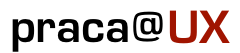
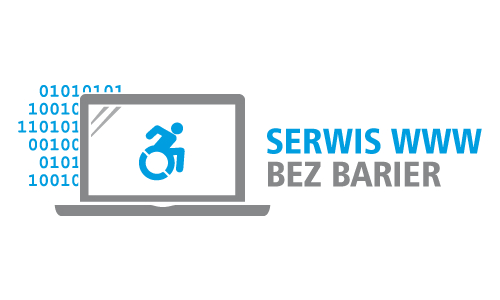

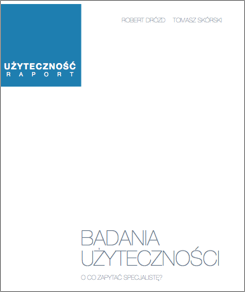
it was very interesting to read.
I want to quote your post in my blog. It can?
And you et an account on Twitter?